What is Adaptive Sync?
 Enter the world of gaming and you will hear the terms refresh rates and frame rates thrown about frequently. To explore brand new alien landscapes and capture enemy lines in smooth, seamless movements, gamers seek out equipment that delivers ultra-fast refresh rates and super-high frame rates.
Enter the world of gaming and you will hear the terms refresh rates and frame rates thrown about frequently. To explore brand new alien landscapes and capture enemy lines in smooth, seamless movements, gamers seek out equipment that delivers ultra-fast refresh rates and super-high frame rates.Continue reading to learn about how Adaptive Sync prevents screen tearing and game stuttering for the smoothest gameplay possible. Or discover ViewSonic ELITE’s range of professional gaming monitors equipped with the latest sync capabilities.
However, no matter how advanced the specifications are, the monitor’s refresh rate and the graphics card’s frame rate need to be synced. Without the synchronization, gamers will experience a poor gaming experience marred with tears and judders. Manufacturers such as NVIDIA, AMD, and VESA have developed different display technologies that help sync frame rates and refresh rates to eliminate screen tearing and minimize game stuttering. And one such technology is Adaptive Sync.
To understand what Adaptive Sync is, we need to first understand what causes screen tearing, game stuttering, and input lag, and how Adaptive Sync resolves them.
What Causes Screen Tearing or Game Stuttering?
Traditional monitors tend to refresh their images at a fixed rate. However, when a game requires higher frame rates outside of the set range, especially during fast-motion scenes, the monitor might not be able to keep up with the dramatic increase. The monitor will then show a part of one frame and the next frame at the same time.

As an example, imagine that your game is going at 90 FPS (Frames Per Second), but your monitor’s refresh rate is 60Hz, this means your graphics card is doing 90 updates per second with the display only doing 60. This overlap leads to split images – almost like a tear across the screen. These lines will take the beautiful viewing experience away and hamper any gameplay.
Game stuttering or micro-stuttering is when frames are being repeated, skipped, or frozen. This usually happens when there is an input delay between the GPU and your display. Games, especially fast-paced and graphics-intensive types, will feel slow and laggy and players will experience delayed action and sudden screen hiccups.
Input lags are often caused by a decrease in FPS when the GPU renders images at a slower rate as compared to the monitor. A drop in frame rates below your display’s refresh rate will lead to game stuttering and input delays – and this can be caused by V-Sync.
What is V-Sync?
V-Sync, also known as Vertical Sync, is the original GPU technology that synchronizes the game’s frame rate to the monitor’s refresh rate and is featured in most modern graphics cards. It was developed primarily to combat screen tears.
When V-Sync is enabled on a monitor, it helps limit the frame rate output of the graphics card to the monitor’s refresh rate. This allows the monitor to avoid handling a higher FPS that it can manage and hence, eliminates screen tearing. However, if the game’s required framerate drops below the refresh rate of the monitor, having V-Sync enabled will cause the FPS to drop even further to match the monitor. This brings added latency which will impede performance and increase input delays.
To combat this problem, Adaptive-Sync was created to banish screen tearing and reduce lags and stuttering simultaneously.
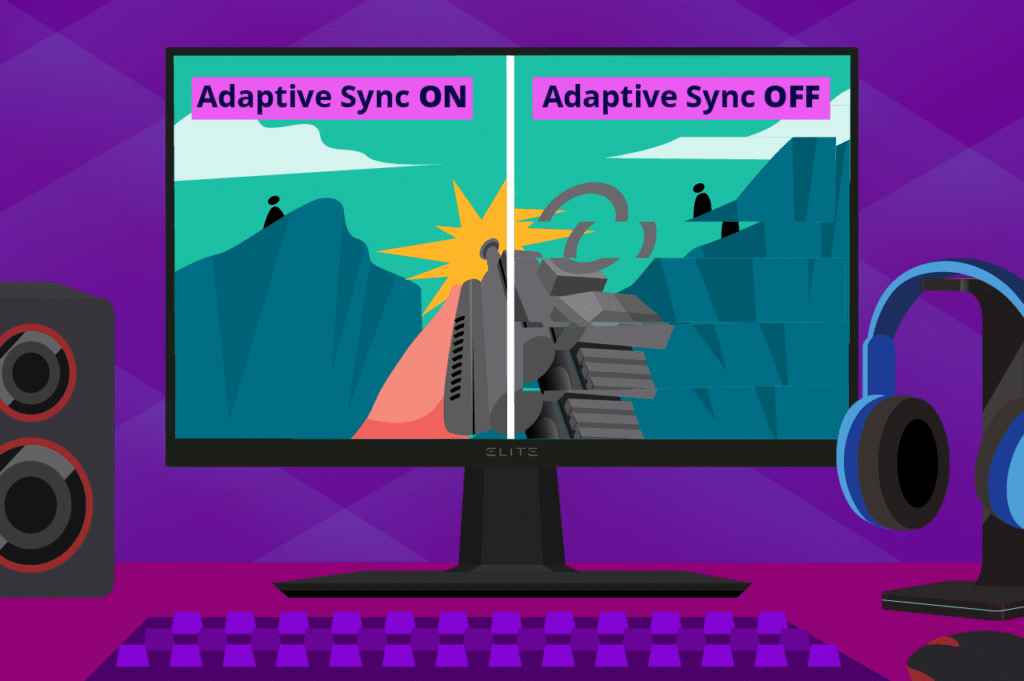
What is Adaptive Sync?
In every gameplay, different scenes demand varying levels of framerates. The more effects and details the scene has (such as explosions and smoke), the longer it takes to render the variance in framerate. Instead of consistently rendering the same framerate across all scenes, whether they are graphics-intensive or not, it makes more sense to sync the refresh rate accordingly.
Developed by VESA, Adaptive-Sync adjusts the display’s refresh rate to match the GPU’s outputting frames on the fly. Every single frame is displayed as soon as possible to prevent input lag and not repeated, thus avoiding game stuttering and screen tearing.
Outside of gaming, Adaptive-Sync can also be used to enable seamless video playback at various framerates, whether from 23.98 to 60 fps. It changes the monitor’s refresh rate to match with the framerate of the video content, thus banishing video stutters and even reducing power consumption.
V-Sync VS Adaptive Sync: What’s the Difference?
Unlike V-Sync which caps your GPU’s frame rate to match with your display’s refresh rate, Adaptive-Sync dynamically changes the monitor’s refresh rate in response to the game’s required framerates to render. This means it does not only annihilate screen tearing but also addresses the juddering effect that V-Sync causes when the FPS falls.

To illustrate Adaptive Sync with a diagram explained by VESA, you will see that Display A will wait till Render B is completed and ready before updating to Display B. This ensures that each frame is displayed as soon as possible, thus reducing the possibility of input lag. Frames will not be repeated within the display’s refresh rate set to avoid game stuttering. It will adapt the refresh rate to the rendering framerate to avoid any screen tearing.
AMD FreeSync VS NVIDIA G-Sync: What’s the Difference?
AMD FreeSync is no different from VESA Adaptive Sync. It utilizes VESA’s royalty-free technology to sync the refresh rate to the FPS. It also works on most monitors, which keeps the prices down. However, AMD has left the framerate range in the hands of the manufacturers which reduces the usefulness of the sync technology.
NVIDIA G-Sync uses the same principle as Adaptive Sync. But it relies on proprietary hardware that must be built into the display. With the additional hardware and strict regulations enforced by NVIDIA, monitors supporting G-Sync have tighter quality control and are more premium in price.

Both solutions are also hardware bound. If you own a monitor equipped with G-Sync, you will need to get an NVIDIA graphics card. Likewise, a FreeSync display will require an AMD graphics card. However, AMD freesync has also released the technology for open use as part of the DisplayPort interface. This allows anyone can enjoy FreeSync on competing devices. There are also G-Sync Compatible monitors available in the market to pair with an NVIDIA GPU.
Final Thoughts
Choosing a sync technology depends on your needs and preferences. If you seek a smoother gaming experience, it is ideal for your Best 4k gaming monitor to have Adaptive Sync on top of V-Sync capabilities. Especially if you play a lot of fighting or shooting games that require precise clicks and lightning reflexes, then a few frames of difference can lead to victory or defeat.
Or you can browse through ViewSonic ELITE’s professional gaming monitors for a tear-and-stutter-free gaming experience.
Comments
Post a Comment