5 Interactive Presentations Ideas that will Engage Students
Interactive presentations should always be an educator’s goal. Dry, teacher-centered lectures lose students’ interest, while interactive presentations grab and hold attention. Getting students involved improves retention, understanding, and enjoyment. And it’s remarkably easy to involve the audience with just a few easy principles (especially with the right technology at your disposal).
So start creating interactive presentations with the tips and tricks below.
Students today expect the classroom to be both educational and enjoyable at the same time. Interactive presentations help engage students by having them participate in the lessons instead of passively listening to lectures. This reduces boredom and gives students a sense of responsibility to be attentive.
A Gallup Poll of about 3,000 schools shows that around the 5th grade 74% of students feel they are engaged in school, but by the 10th, 11th, and 12th grade those numbers fall to the 30% range. It is important for educators from K-12 and on to higher education to recognize that keeping students engaged in the classroom is important and the adoption of interactive learning environments can be a key driver.
Millennials and Generation Y students are especially accustomed to being a part of the lessons and not just a spectator. Students are encouraged to talk and offer their ideas to create a collaborative atmosphere where both teachers and students are sources of knowledge and insight. The teacher plays more of a facilitator role in moving the lesson along and encouraging students to participate in their own learning outcomes. Students offer their own input, additional information, and give examples of how they would apply the key concepts.
The learning task is the central aspect of the interactive presentations (instead of the teacher’s energy level and hold on the students’ attention spans) and the lessons evolve around it. Even though the teacher is normally, the ‘presenter’ in most cases the ‘interaction’ part comes in a variety of ways to get students participating in the lesson. Many activities, games, role-plays, quizzes, and discussions can be integrated into the presentation flow and the lessons will take different directions from there. We will discuss later many examples of tools and techniques to encourage collaborations.
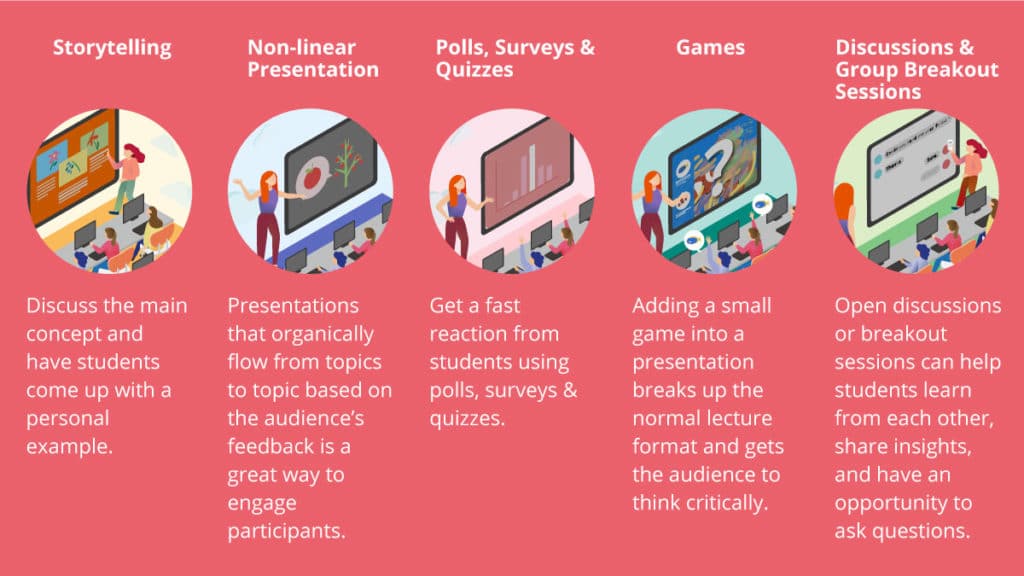
Technological Aid in Interactive Presentations
Although interactive presentations can be done without technology it is greatly aided with the adoption of tools designed to facilitate the learning process. For example, a quiz is given in the middle of the presentation. On one side, traditionally a teacher can write the quiz before the lesson starts, print out copies for all students, pass out the quiz, and collect answers. To provide feedback for the exercise the teacher will also need to grade and start a discussion on the results before moving on to the next topic. This process is time-consuming and restrictive.
With technological aid such as an interactive digital whiteboard or a classroom quizzing application on individual devices, the students and teacher can come up with the quiz questions on the spot. This digital quiz can be administrated wirelessly to all students and within seconds, the results can be shared with all participants to discuss. This greatly increases the spontaneity, variability, and class involvement of a simple quiz.
5 Interactive Presentations Ideas and Corresponding Technology Aids

1. Storytelling
The teacher does not have to be the only star. The glory of the presentation can go to all participants who have a story to tell. The main concepts can be discussed and students should be given time to come up with a personal example. This exercise helps students relate to the subject matter and getting to listen to other students’ examples will drive home the concepts further. The need for the teacher to plan extensive examples and be the only one talking during the presentation is reduced. Teachers can also judge by the stories shared how much the students are understanding.
Storytelling with technology: Many digital whiteboards have Cast and Throw functions that will allow students to work on their own examples on their devices and send this to the whiteboard when sharing. This allows students to quickly go up and share their stories without sending files by email, wires, or USBs.

2. Non-linear presentation
Presentations that do not follow a strict order but organically flow from topics to topic base on the audience’s feedback is a great way to engage participants. Once prepared the presenter can flow from one topic to the next by asking questions, polling, or receiving requests at the end of each key point. This allows the audience to ‘build’ their own presentation on what they want to hear not in a rigid manner as with traditional slide-based presentations.
Non-linear presentation with technology: There are non-linear presentation applications like Prezi which helps presenters build presentations on easy-to-customize templates. They offer a zoomable canvas (not slides) to help people share knowledge, stories and inspire audiences to act. The canvas shows relationships between points and offers a recommended flow but not a set path to follow.

3. Polls, surveys, and quizzes
One of the most recognizable and used tools in the classroom to get a fast reaction from students are polls, surveys & quizzes. For Polls, simple questions that have limited answers are used to gather a consensus. This could be in the form of a raise of hands, ballots, or having students form groups. Surveys would require a printed paper with multiple choices, scales, or short answers to gather opinions. Quizzes are used to quickly test a student’s knowledge of what was just covered so the class can identify weak areas and crystalize main concepts.
Polls, surveys, and quizzes can be anonymous or not. By openly requiring students to share their ideas on results such as a debate or open discussion would increase the interactives of the activity. Students can also be tasked to create questions and grade their own surveys and quizzes for an added layer of participation within the presentation.
Polls, surveys, and quizzes with technology: Many classroom management software such as Google Classroom has built-in tools to create polls, surveys, and quizzes along with assignments, communication, and other educational features. Once submitted the collection and grading is instantaneous. The results can be shared easily with the student both individually or as a group.

4. Games
What student of any age does not like a good game, contest, or competition? Adding a small game into a presentation breaks up the normal lecture format and gets the audience to think critically to help their team win. There are many versions and adaptions of basic educational games. Teachers can take games such as Pictionary, Jeopardy, Casino, and Bingo then adapt them to their needs.
Gamifying your interactive presentation: By integrating into the presentation links to applications like ClassCraft or Kahoot a teacher can quickly launch an interactive digital game. These applications help teachers tailor their own games by adding their questions, facts, and materials for individuals, small teams, or the whole class to participate.

5. Discussions and groups breakout sessions
Having the class only listen to a lecture is the death of any interactive presentation. By adding sections where students can have an open discussion or breakout sessions can help students learn from each other, share insights, and have an opportunity to ask questions to their peers. It is also an opportunity for the teacher to take a break from talking and help small groups or students individually as the rest of the class converse.
Taking the discussion online for interactive presentations: Live discussion applications like NowComment allow students to markup and discuss a text in real-time which is great for peer-review activates and gather student input into one place quickly. Alternatively, Yo Tech is great for teachers to create and moderate real-time chat rooms. Students can send text-like messages, reply to other messages, and share pictures and drawings. Online chat groups are a great way for large groups of students to collaborate and interact in one place while keeping the noise level down in a classroom.
Tips for Creating Interactive Presentations
Here are some tips when creating a presentation that has interactive components:
Reminders
Add in places within your lecture notes or presentation slides reminders for you to engage the audience. This could be a small image or phrase. When using digital whiteboards or other display technology you could also use a sound, empty slide, or pop-up link to prompt you to start.
Time Limits
It is great to keep going a good game or discussion in the class where everyone is really engaged. However, keep the maximum amount of time you can dedicate to these activities in mind. Have a watch or a timer on hand and keep things moving. Give enough time for students to get engage without overdoing it. Spread out chances for students to talk and share. When it is time to move on to the next topic prepare a transition to the next part of the presentation.
Sharing
Think of ways to let all students have a chance to share. You can select students randomly or have them take turns in some kind of order. Remind students that this is a learning activity and not everyone will get it right the first time. The interactive activity should be open and inclusive. For students who are introverted have activities that can be done without going to the front of the class or involve public speaking.
Benefits of Having Interactive Components in Your Presentation
- Retention: Actively having students engage with the concepts of the presentation in different ways and hearing it from different people (besides the teacher) helps with long-term retention.
- Personalization: Students are given the choice of where the presentation is heading and participate in their own learning outcomes.
- Fun: Having a break from the routine, getting a chance to move around, developing teams, and sharing are all much better than sitting silently and taking notes.
- Feedback: Adding interactive activities into a presentation gives you instant feedback about students’ comprehension.
- Vocalization: Having students actually vocalize their ideas helps them internalize the concepts.
- Summarization: Students review and summarize their own main points while doing the activities so there is less need for repetition.
Build Your Own Version of Interactive Presentations for Your Next Lesson
Bring in the interactive components and increasing the engagement of your presentations will both help you as a teacher and your students. Make presentations both educational and entertaining; Edutainment! With or without technology consider incorporating some new ideas into your next interactive presentation.

Comments
Post a Comment